Controls
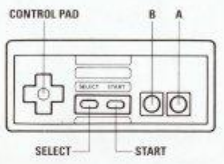
- Choose selection on title screen.
- Moves the Pointer around in main game.
Control Pad
- Select option on title screen.
- View hint in game.
Start Button
- View hint in game.
Select Button
- Confirm file select choices.
- Make selections in game.
- Advance text boxes.
A Button
- Cancel current command.
B Button
Commands
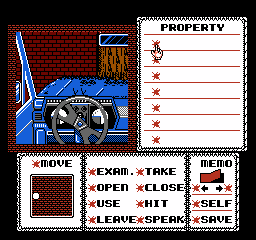
- Examine items.
- Gaze at the scenery, take in the glorious 8-bit landmarks around you.
Exam.
- Move an item out of its comfy home and into your inventory.
Take
- Let no door remain closed before you, except for locked ones. Also used to search various objects and people.
Open
- Let no door remain open before you. Also useful in closing those desk drawers you just ransacked.
Close
- Make use of items in your inventory. There are two stages to this action. After selecting the Use command, first select the item you wish to use. Then select the item or object you want to use the item on to complete the command.
Use
- Strick a forceful blow against an enemy or unsuspecting object.
Hit
- Drop an item from your inventory.
Leave
- Used to talk to beings you meet along the way, as well as cast spells.
Speak
- This is your handy-dandy memo pad which, naturally, stores your inventory. Use the left and right arrows to cycle through them. Spells are always on the far left of the memo pad, so keep pressing left until you reach them. New items are added to the right of the memo pad, so press right until you reach your newest pickup.
Memo
- Why, it's you, oh loser of sisters! This command allows you to use items or spells on yourself. Once you select Use and the intended Item, simply choose Self to apply it to you.
Self
- Saves the game. Can be reloaded from the title screen.
Save
- Directs where you move. There's a box underneath the command, showing squares representing all known exits from the room. A new square will appear if you find a hidden room. The only way to move backwards is to select the square at the bottom.
Move
Addional Info
Getting Started
When you turn on your NES that you're definitely playing this on, you are greeted with the title screen. Press the Start Button and you will be able to choose between three files. Selecting a file with no saved game will simply start the game. If you saved earlier, you will have the option to continue your game, cancel back to file select, or start a new game (which erases your saved game).
A few basic tips:
- Default actions: there are a few actions that you can take by simply pressing the A Button while hovering over something, without having to select a Command first.
- You can move through an open doorway without having to select the Move command. Does not work on the Move Map.
- Unlocked doors can be opened without selecting Open first.
- Look is the default option for most objects in the game. However, sometimes the game might default to an action that can lead to disastrous consequences, so be careful about just hitting that A Button willy-nilly.
- Remember that Look is a free action. It won't affect any threats you're facing.
- Make sure you Look at every item you pick up! Sometimes examining an item will reveal important information that the name alone will not.
With that out of the way, let's go save our sister!
